Fraction Fundamentals: Dividing the Whole
- All Levels
- 8 hours
- 6-15 Years
-
 Online Classes (1-to-1)
Online Classes (1-to-1)
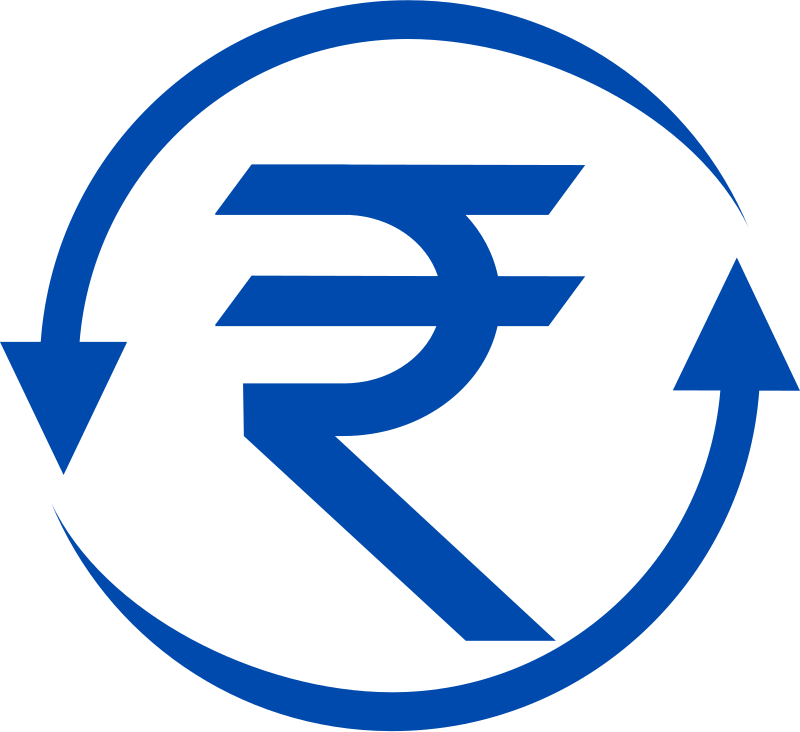 INR 1000.00 Monthly
INR 1000.00 Monthly

Prity Kumari
India |
It helps students understand how to divide a whole into equal parts and how those parts relate to the whole. Students should be able to identify the numerator (the top number showing the number of parts) and the denominator (the bottom number showing the total number of parts) in a fraction. They can relate it to real-life situations.
Lesson Name : Fraction
- Understanding the concept of fractions.
- Identifying numerators and denominators.
- Recognizing different types of fractions.
- Comparing and ordering fractions.
- Performing operations with fractions.
- Applying fractions in real-life situations.
- Representing fractions visually.
- Converting between fractions and decimals.
Full Stack Web Development
- All Levels
- 150 hours
- 11-18 Years
-
 Online Classes (1-to-1)
Online Classes (1-to-1)
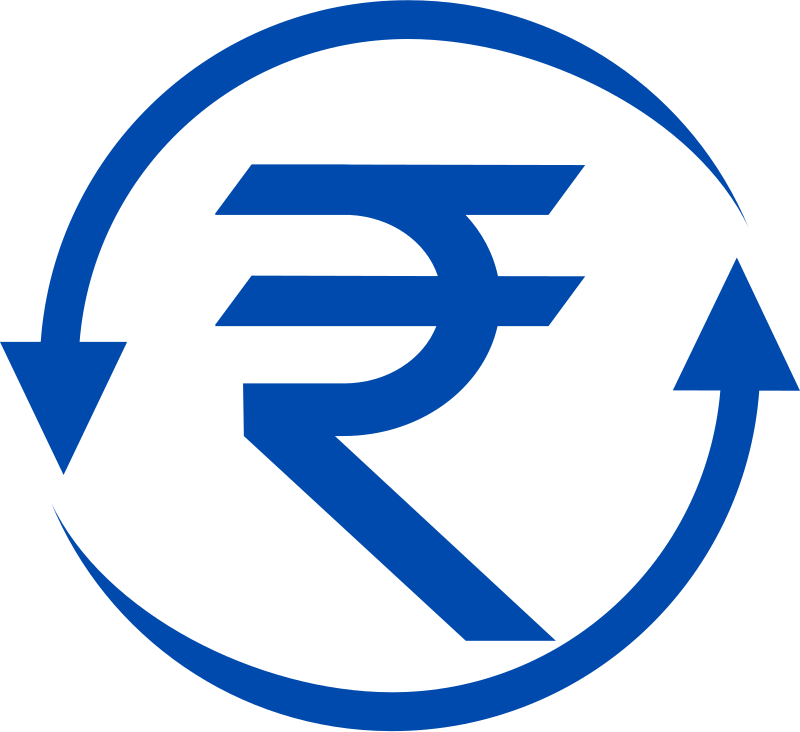 INR 540.00 Per Lesson
INR 540.00 Per Lesson

Ovais Ahmad Khanday
India |
Learn complete end-to-end web development from HTML to deployment of websites, interacting with databases, servers, and much more. In this course,e you will learn HTML, CSS, JavaScript, Bootstrap, React.js, Node.js, Express.js, MySQL, deployment, and much more. The course is designed to help students learn while doing.
Course Structure
Lesson 1: What is a Website?
- Understanding the browser and the web.
Lesson 2: Meet HTML
- What’s inside a webpage.
Lesson 3: Tags and Elements
- Write your first <h1> and <p>.
Lesson 4: Formatting Text
Bold, italics, line breaks.
Lesson 5: Adding Images
- Put pictures on a webpage.
Lesson 6: Creating Links
- Make text or images clickable
Lesson 7: Lists in HTML
- Shopping lists and to-do lists.
Lesson 8: Tables for Beginners
- Display simple data.
Lesson 9: Forms Intro
- Create a contact form.
Lesson 10: Basic Input Types
- Name, email, and message.
Lesson 11: Embedding YouTube or Maps
- Add fun things to pages.
Lesson 12: Simple Web Page Structure
- Header, footer, main content.
Lesson 13: Saving Your Files
- File extensions and folder structure.
Lesson 14: HTML Playground
- Try combining everything so far.
Lesson 15: Mini Project: My Pet Page
- Add text, images, and links.
Lesson 16: Accessibility Basics
- Alt text and headings matter.
Lesson 17: What are Attributes?
- Add color, size, and links with attributes.
Lesson 18: What is a Web Host?
- Where do websites live?
Lesson 19: Creating Multi-page Websites
- Link several pages.
Lesson 20: Mini Project: My Hobbies Website
- Create a site with 3 pages.
Lesson 21: Clean Code Tips
- Clean Code Tips
Lesson 22: Review: HTML Game
- Match tags with purpose.
Lesson 23: Practice Day
- Rebuild a webpage with help.
Lesson 24: Practice Day
- Try on your own with hints.
Lesson 25: Quiz + HTML Certificate Day
Lesson 26: What is CSS
- Colors, styles, magic!
Lesson 27: Inline vs Internal CSS
- Ways to apply styles.
Lesson 28: Color and Background
- Add life to your page.
Lesson 29: Fonts and Text Styles
- Change font family and size.
Lesson 30: Borders and Padding
- Make boxes look good.
Lesson 31: Margin and Spacing
- Add breathing room.
Lesson 32: Styling Links and Buttons
- Hover effects.
Lesson 33: Styling Images
- Round corners and borders.
Lesson 34: Class and ID Selectors
- Reuse and target styles.
Lesson 35: Mini Project: Styled Pet Page
- Add CSS to your pet page.
Lesson 36: Responsive Basics
- What happens on phones?
Lesson 37: Media Queries (Simple)
- Change style on smaller screens.
Lesson 38: CSS Layout with Flexbox
- Put items side by side.
Lesson 39: Box Model Recap
- Understand how space works.
Lesson 40: Mini Project: About Me Page
- With color and layout.
Lesson 41: Gradients and Shadows
- Make it fancy!
Lesson 42: CSS Variables (Optional)
- A fun peek at custom colors.
Lesson 43: Simple Animations
- Hover glow, fade in.
Lesson 44: Practice Styling a Blog
- With the given HTML.
Lesson 45: Practice: Re-style a Hobbies Page.
Lesson 46: Design Tips for Beginners
- Colors, fonts, space.
Lesson 47: Mini Challenge
- Make a fake homepage design.
Lesson 48: Review
- CSS Treasure Hunt
Lesson 49: Project: Styled Multi-page Site (Portfolio)
Lesson 50: CSS Mastery Quiz + Certificate 🎨
Lesson 51: What is JavaScript?
- Make the web talk.
Lesson 52: Your First Script
- Alert, console log.
Lesson 53: Variables
- Store names and numbers.
Lesson 54: Buttons and Clicks
- Make a button do something.
Lesson 55: Changing Text
- Update page content with JS.
Lesson 56: Conditions
- If this, then that.
Lesson 57: Making Things Appear or Hide
- Click to show/hide.
Lesson 58: Simple Calculator
- Add two numbers.
Lesson 59: Events
- Click, hover, input.
Lesson 60: Mini Project: Interactive Story
- Click to reveal the next line.
Lesson 61: Arrays
- Store a list of things.
Lesson 62: Loops
- Do something many times.
Lesson 63: DOM Basics
- JavaScript meets HTML
Lesson 64: Color Changer
- Press button, background changes!
Lesson 65: Simple Form Validation
- Check if the name is typed.
Lesson 66: Project: Interactive Quiz
- With 3 questions.
Lesson 67: Recap Game
- Fix broken JS scripts.
Lesson 68: Review + JS Certificate
Lesson 69: Extra Practice: Rebuild To-Do with hints.
Lesson 70: Project
- Build Your First Interactive Site (with help).
Lesson 71: What is Bootstrap?
- Quick designs with ready-made styles.
Lesson 72: Adding Bootstrap to Your Site
- Easy setup.
Lesson 73: Buttons, Cards, and Alerts
- Use components.
Lesson 74: Grid Layout
- Simple responsive structure.
Lesson 75: Navbar and Menus
- Add a menu bar.
Lesson 76: Forms and Inputs
- Make prettier forms.
Lesson 77: Project: Bootstrap Portfolio
- Rebuild the earlier project with Bootstrap.
Lesson 78: Responsive Testing
- Make it mobile friendly.
Lesson 79: Mini Challenge
- Turn a boring site beautiful.
Lesson 80: Review + Bootstrap Badge
Lesson 81: What is React?
- Reusable pieces of UI.
Lesson 82: Setting up React App
- Using tools like Vite or CRA.
Lesson 83: Writing JSX
- Looks like HTML, but it's JS.
Lesson 84: Components
- Divide the page into parts.
Lesson 85: Props
- Pass information to components.
Lesson 86: useState
- Remember stuff in your component.
Lesson 87: Handling Input
- Controlled components.
Lesson 88: Making Buttons Work
- Click events in React.
Lesson 89: Simple Todo App
- A list you can add to.
Lesson 90: Conditional Display
- Show messages based on state.
Lesson 91: Lists in React
- Loop and show many things.
Lesson 92: useEffect
- Run code when page loads.
Lesson 93: Simple Routing
- Navigate between pages.
Lesson 94: React CSS
- Add styles to components.
Lesson 95: Mini Project: Flashcard App
Lesson 96: Review Day: React Games
Lesson 97: Fix the App: Debugging Challenge
Lesson 98: Build a Profile Page in React
Lesson 99: Wrap-up Project: My React Website
Lesson 100: Quiz + React Newbie Badge 🧠
Lesson 101: What is Backend
- Front vs backend explained with analogies.
Lesson 102: What is Node.js?
- Run JavaScript outside the browser.
Lesson 103: Install Node and Run Your First Script
Lesson 104: What is Express?
- The tiny web server.
Lesson 105: Building a Hello World Server
Lesson 106: Create Routes
- Make different pages.
Lesson 107: Intro to Databases
- What is MySQL?
Lesson 108: Storing Data (Theory)
- How websites remember info.
Lesson 109: Saving Form Data (Mock)
- Frontend form to pretend backend.
Lesson 110: Real Connection to MySQL (with prepared setup)
Lesson 111: Making a Simple API
- Get and post mock data.
Lesson 112: Final Project Prep: Idea Brainstorming
Lesson 113: Connecting Frontend to Backend
- React fetch example
Lesson 114: Practice: Post a message, read a message
Lesson 115: Final Quiz + Backend Certificate
Lesson 116: Project Planning
- Choose what to build
Lesson 117: Day 1 – Design and page setup
Lesson 118: Day 2 – Add interactivity and data
Lesson 119: Day 3 – Polish and Test
Lesson 120: Presentation Day – Show off your project
Fun & Interactive Phonics for Grades 1–5
- All Levels
- 50 minutes
- 1-10 Years
-
 Online Classes (Group)
Online Classes (Group)
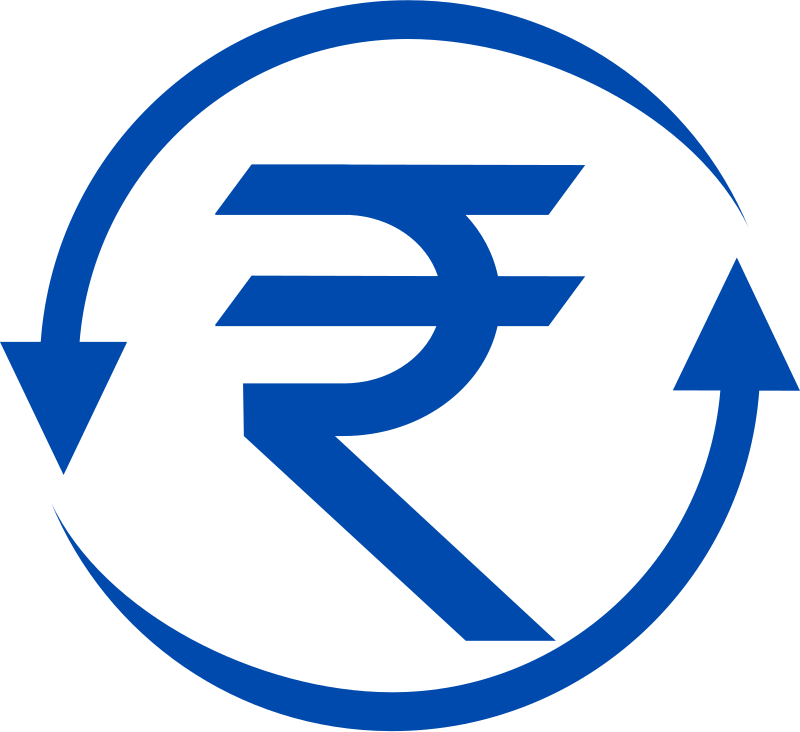 INR 200.00 Per Lesson
INR 200.00 Per Lesson
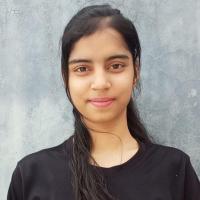
Sakshi Sharma
India |
Course Structure:
In this engaging and interactive course, I offer phonics lessons specially designed for students in Grades 1 to 5.
- Each session combines fun activities and visual aids
- Focus on clear concept-building
- Helps children enjoy and retain what they learn
- Tailored to support early readers and build confidence
Geometry of Triangles: Lines, Angles, and Congruence
- All Levels
- 10 hours
- 11-18 Years
-
 Online Classes (Group)
Online Classes (Group)
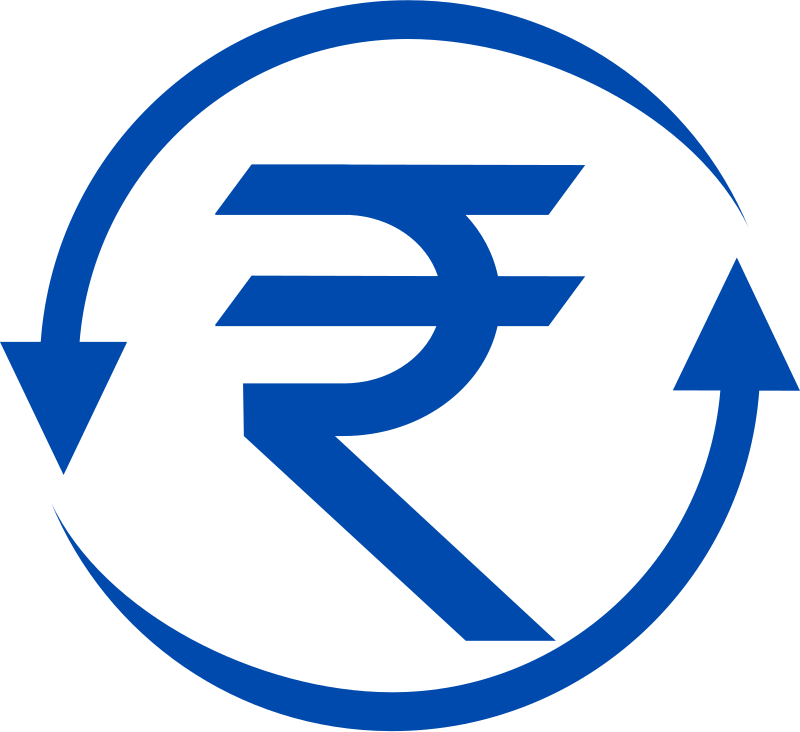 INR 3000.00 Monthly
INR 3000.00 Monthly

Prity Kumari
India |
Course Structure:
This course is designed to provide a foundational understanding of key geometric Triangle concepts.
- Types of Lines
- Types of Angles
- Types of Triangles
- Congruence properties and rule
Grammar: Parts of Speech(Noun)
- All Levels
- 2000 minutes
- 6-18 Years
-
 Online Classes (1-to-1)
Online Classes (1-to-1)
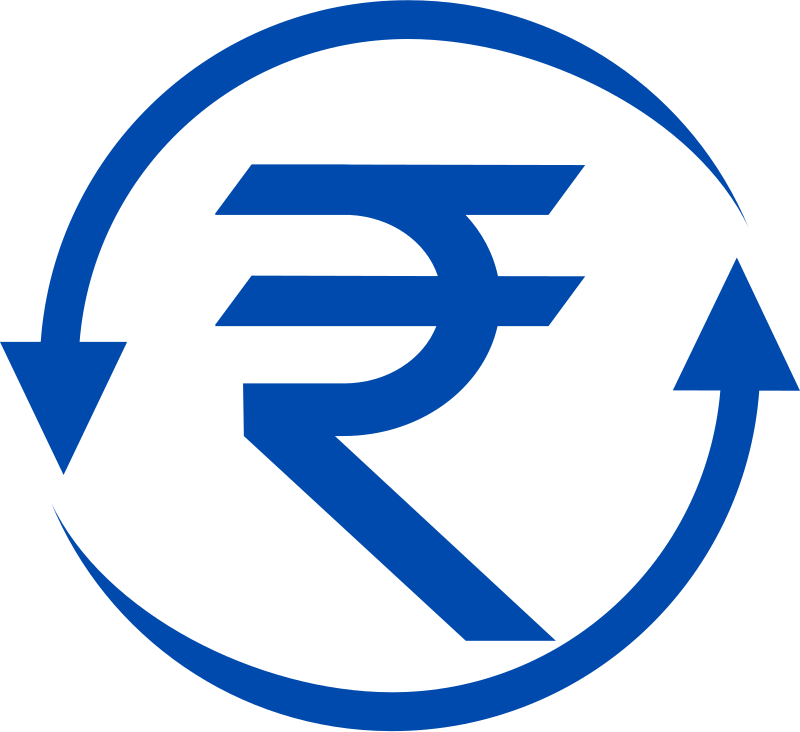 INR 5000.00 Weekly
INR 5000.00 Weekly

Faith Omete
Kenya |
I offer engaging and interactive lessons on Nouns.I tailor my lesson well to fit primary and secondary learners.In the process helping students master the basics through real-life examples, different types of nouns and why we learn about them.Hence making grammar fun and easy to understand.
Curriculum Details
Lesson Name: Types of Nouns
- Practice identifying types of nouns through visual aids
- Focus on capitalization rules for proper nouns
- Encourage contextual learning with a learner-centered approach
- Engage students with interactive activities, such as filling in the blanks with relevant nouns
Have you heard of Swahili Language ?
- All Levels
- 10 hours
- 11-18 Years
-
 Online Classes (1-to-1)
Online Classes (1-to-1)
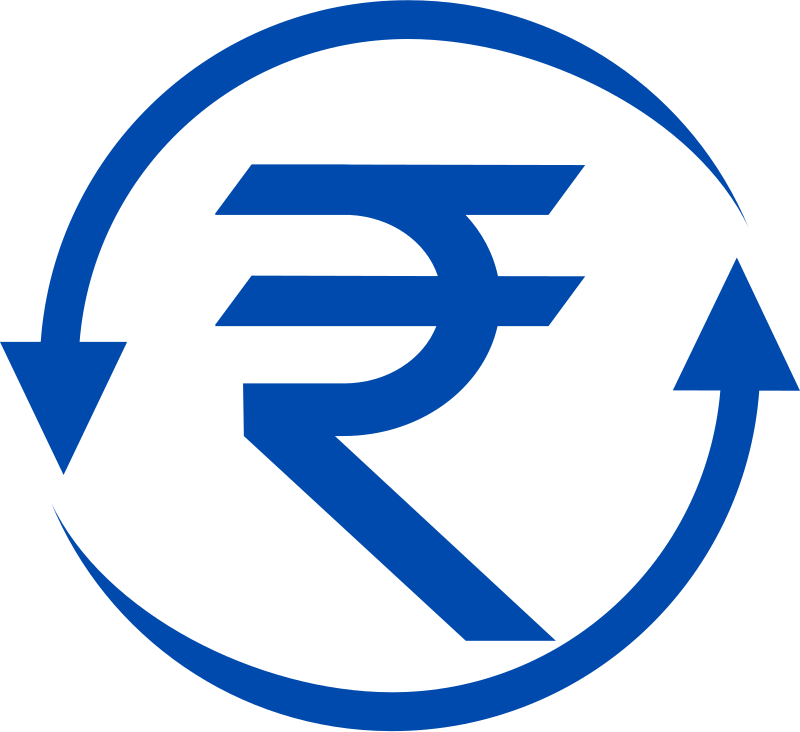 INR 4000.00 Weekly
INR 4000.00 Weekly

Faith Omete
Kenya |
Hello there, do you know swahili language is lately used worldwide. It is a language you will enjoy talking,listening,and even writing. Did i mention about reading? Now i have .The ""Jambo"" language meaning hello.Come let us have a conversation in swahili.
Curriculum Details
Lesson Name: Conversational Swahili
To be able to
- Speak
- Write,
- Read
- Listen
- To be able to name different objects in Swahili
Human Eye and The Colourful World
- All Levels
- 3 hours
- 11-18 Years
-
 Online Classes (1-to-1)
Online Classes (1-to-1)
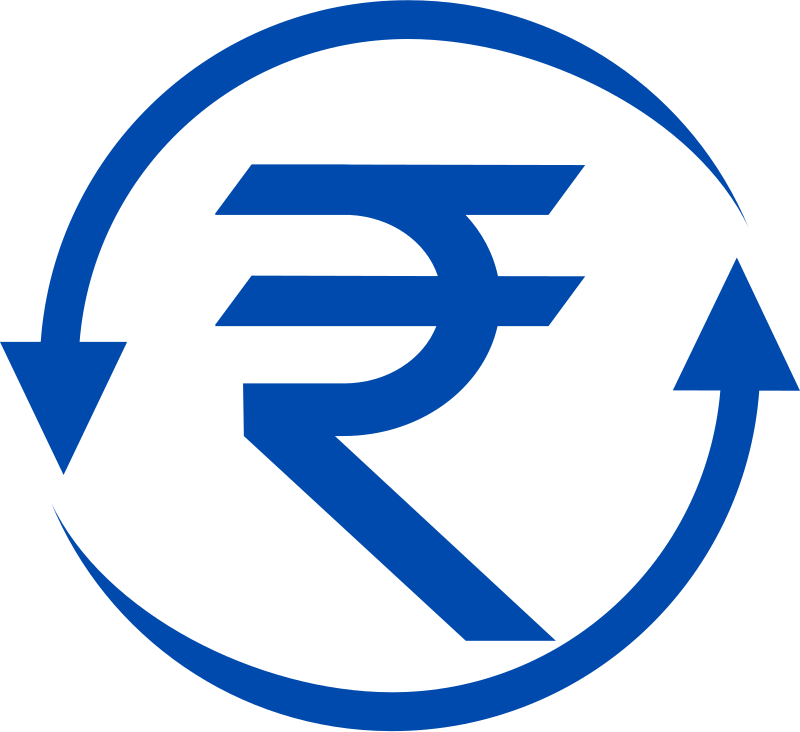 INR 1200.00 Monthly
INR 1200.00 Monthly

Ankit Singh
India |
The chapter "The Human Eye and the Colourful World" explains the structure and function of the human eye, which allows us to see the world around us.
It covers important parts like the cornea, iris, pupil, lens, retina, and optic nerve.
The chapter also discusses
- The eye's ability to adjust its focus (accommodation)
- common vision defects (myopia, hypermetropia, and presbyopia)
- and their corrections using lenses.
I Will Provide Expert Accounting and Financial Analysis Services
- All Levels
- 1 hour
-
 Online Classes (1-to-1)
Online Classes (1-to-1)
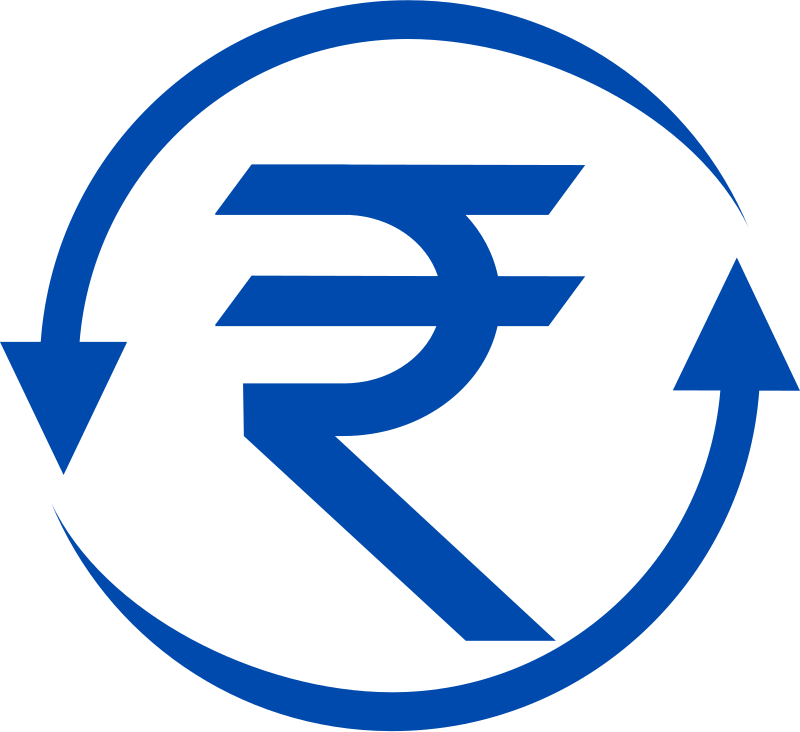 INR 2500.00 Monthly
INR 2500.00 Monthly

Sapna Pamnani
India |
Are you looking for a professional accountant to handle your financial statements, bookkeeping, tax filings, or financial analysis?
Look no further! With my expertise in accounting and finance, I will provide accurate and efficient services tailored to your needs.
Curriculum Details
Lesson 1: Introduction to Accounting
- Overview of accounting, principles, types of accounts, and importance in business
Lesson 2: Bookkeeping & Journal Entries
- Recording transactions, double-entry system, ledgers, and trial balance
Lesson 3: Financial Statements
- Income Statement, Balance Sheet, Cash Flow Statement – format & interpretation
Lesson 4: Budgeting & Forecasting
- Creating budgets, variance analysis, forecasting techniques
Lesson 5: Payroll & Tax Basics
- Salary structure, payroll entries, basics of TDS, GST, and income tax
Lesson 6: Accounting Software (QuickBooks/Xero)
- Hands-on session in QuickBooks or Xero – setting up the company, creating invoices, tracking expenses
Lesson 7: Excel for Accountants
- Excel formulas, pivot tables, charts, and templates for accounting
Lesson 8: Financial Analysis Tools
- Ratio analysis, trend analysis, performance metrics
Lesson 9: Audit & Compliance
- Types of audit, internal controls, audit process, compliance checklist
Lesson 10: Final Assessment & Review
- Review of all topics, case study project, assessment, Q&A
I Will Turn You Into a Fearless English Speaker – No More Hesitation!
- All Levels
- 1 hour
- 1-18 Years
-
 Online Classes (1-to-1)
Online Classes (1-to-1)
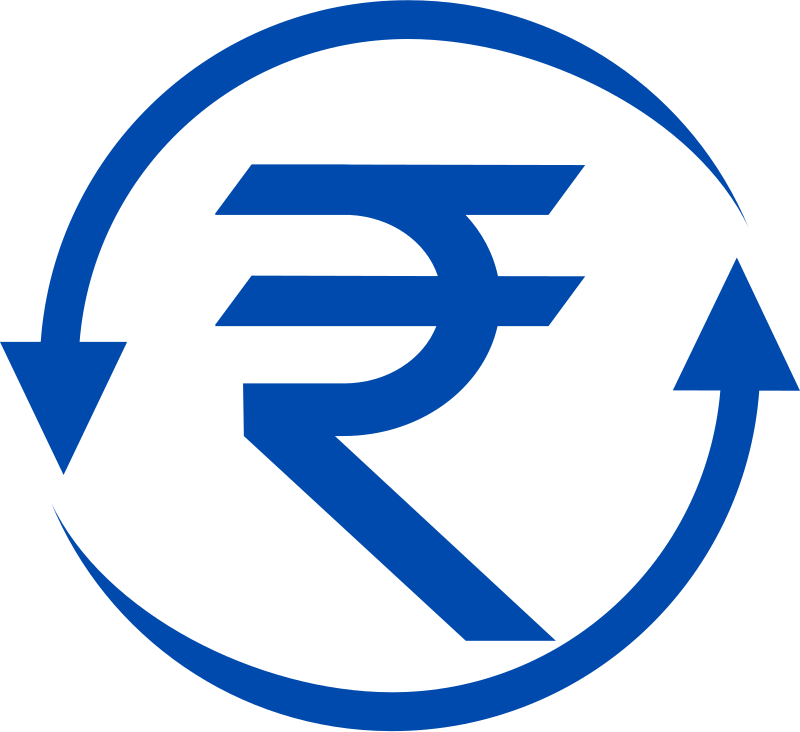 INR 1000.00 Monthly
INR 1000.00 Monthly

Sapna Pamnani
India |
Do you feel nervous when speaking English?
Do you struggle to find the right words or worry about making mistakes? Imagine speaking fluently, confidently, and without hesitation—just like a natural speaker!
This is not a boring grammar class. This is an action-packed, high-energy English-speaking transformation designed to take you from zero to fearless.
Suggested Module Breakdown:
Lesson Name: Phase 1: Breaking the Barrier – Overcoming Fear, Building Grammar & Vocabulary (Day 1-7)
Lesson 1: Introduction to English
- The Importance of English
- Setting goals (Why do you want to learn English?)
- Breaking the fear: mindset and motivation
Lesson 2: Grammar Basics
- Parts of speech (nouns, verbs, adjectives, etc.)
- Sentence structure (subject + verb + object)
- Tenses (Present, Past, Future – simple overview first)
- Articles, Prepositions, and Conjunctions
Lesson 3: Vocabulary Builder
- Daily use words (family, food, school, time, etc.)
- 10 new words every session with usage
- Fun activities: synonym/antonym games, word puzzles
Lesson 4: Conversation Skills
- Introducing yourself and others
- Asking & answering questions
- Role-plays (shopping, restaurant, doctor visit, etc.)
- Expressing opinions politely
Lesson 5: Speaking Practice
- Group discussions on simple topics
- Storytelling and picture description
- Pronunciation and body language tips
- Public speaking basics
Lesson 6: Confidence Booster
- Tips to overcome hesitation and fear
- Positive self-talk and preparation
- Regular feedback and encouragement
- Personal speech project
ICSE Class 2 Full Curriculum – All Subjects Except Hindi (Full Course)
- All Levels
- 104 hours
- 6-10 Years
-
 Online Classes (1-to-1)
Online Classes (1-to-1)
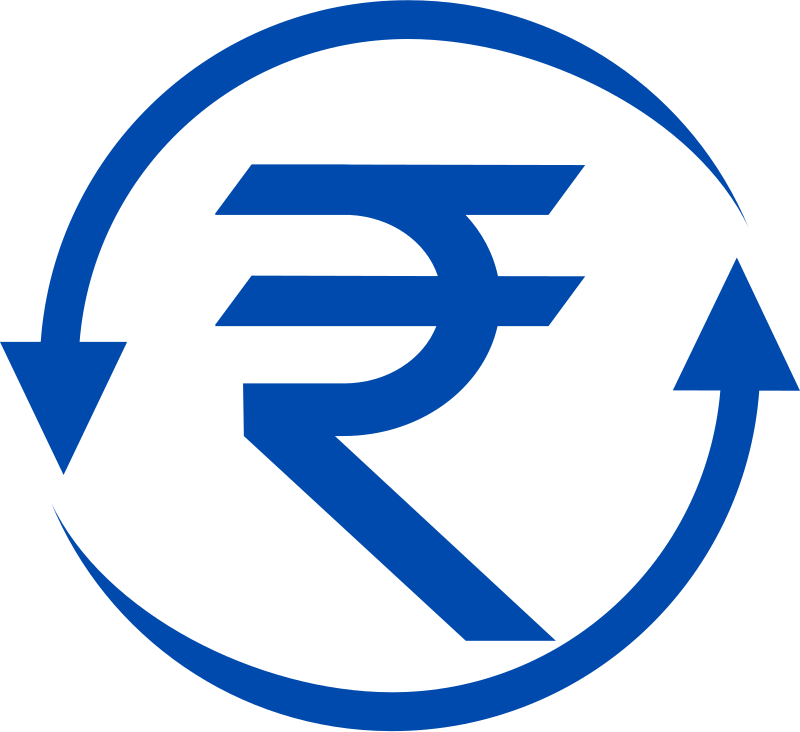 INR 2000.00 Monthly
INR 2000.00 Monthly

Baishali Chakraborty
India |
Welcome to the ICSE Class 2 Full Curriculum (All Subjects Except Hindi) — a comprehensive and engaging learning journey designed to strengthen foundational skills in English, Math, EVS, Computers, and Art. Through stories, activities, and interactive lessons, students build curiosity, creativity, and confidence while aligning with the ICSE academic framework.
Course Structure:
1. English Language & Literature
- Reading short stories, poems, and rhymes
- Vocabulary and grammar basics (nouns, pronouns, verbs, adjectives, prepositions, punctuation)
- Simple sentence construction and creative writing
- Reading comprehension and spelling practice
2. Mathematics
- Number system up to 1000
- Basic operations: addition, subtraction, multiplication, division
- Place value and number patterns
- Measurement: length, weight, and time
- Shapes, money, and simple word problems
- Fun puzzles, math games, and interactive problem-solving
3. Environmental Studies (EVS)
- My family, home, and neighborhood
- School, community helpers, and festivals
- Plants, animals, and natural resources
- Food, shelter, transportation, and communication
- Weather, seasons, and good habits
- Safety rules and cleanliness
4. Computer Studies
- Introduction to computers and their uses
- Basic parts and functions of a computer
- Using the mouse and keyboard
- Understanding desktop icons and drawing tools
5. Art & Craft
- Drawing and coloring activities
- Basic sketching and pattern making
- Paper folding, cutting, and craftwork
- Creative projects to enhance imagination and fine motor skills
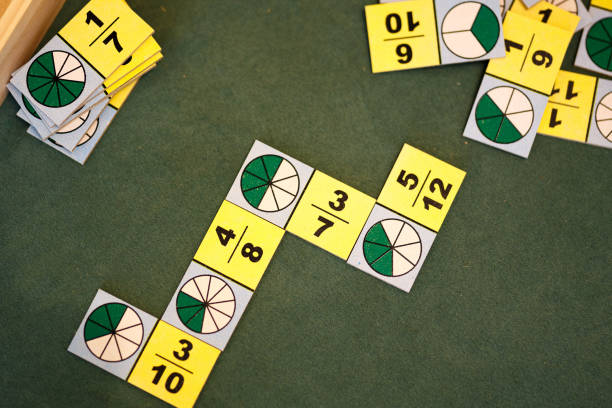


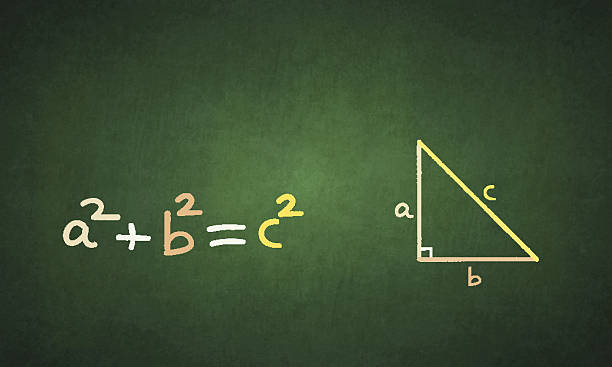


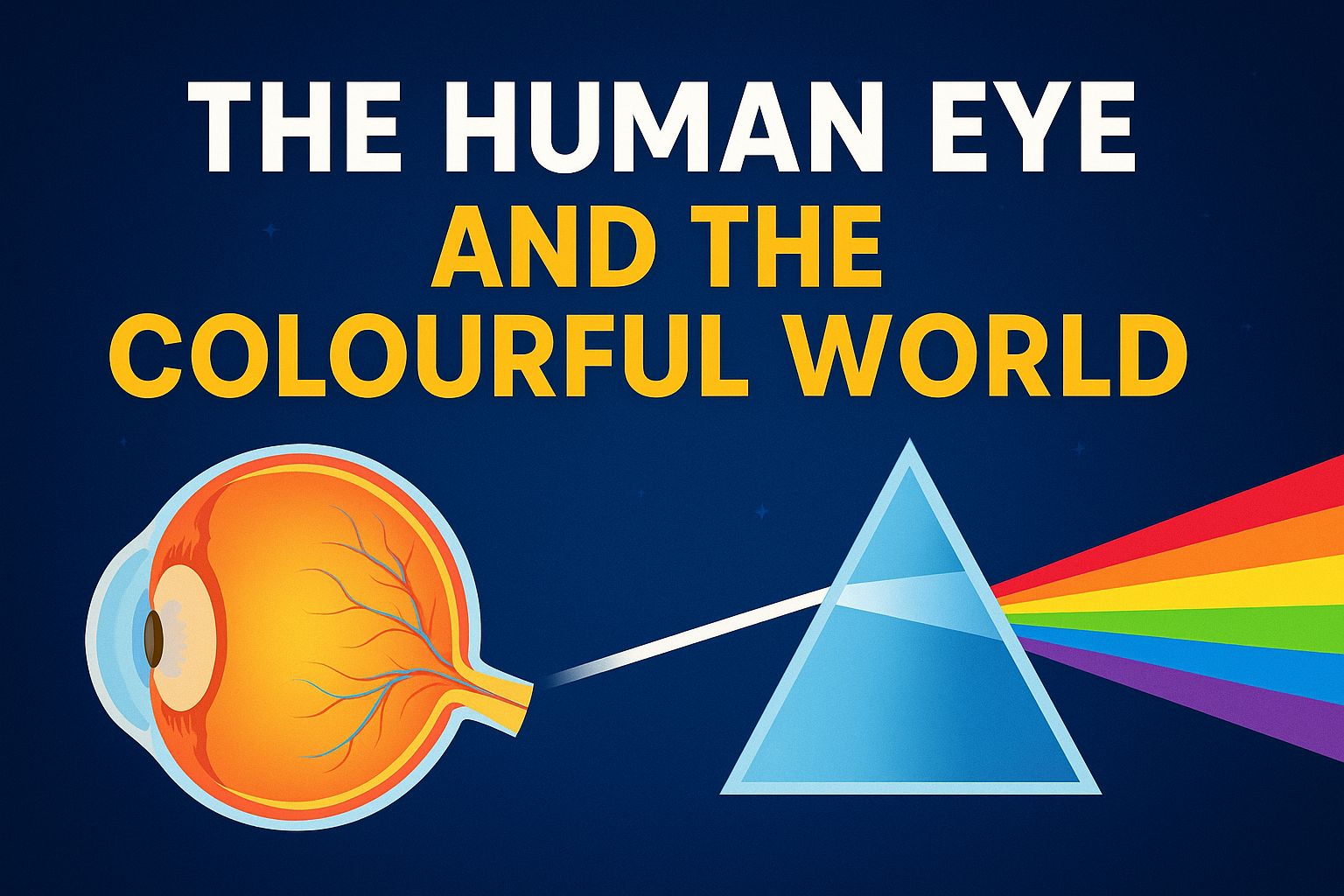




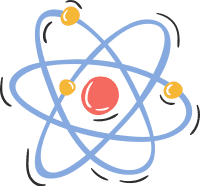 Academics
Academics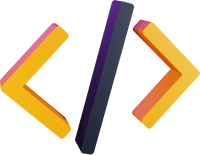 Tech Skills
Tech Skills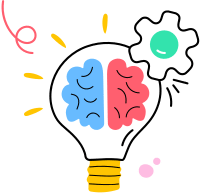 Soft Skills
Soft Skills Hobbies & Wellness
Hobbies & Wellness
